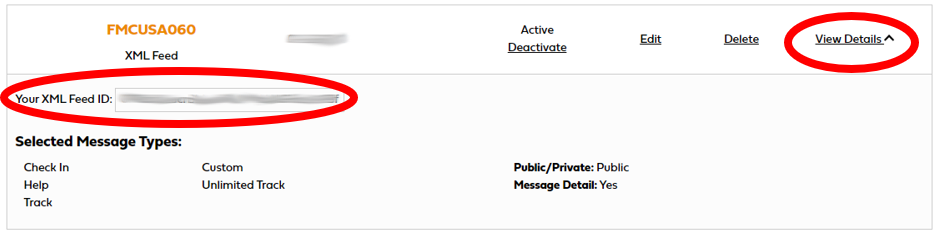Enable your SPOT’s XML feed for use with Follow My Challenge USA. You can use your personal SPOT with Follow My Challenge’s mapping services. This tutorial will help show you how to establish or find your XML feed.
Step 1: Login to your account
Login to your account here.
Step 2: Select “Settings & Billings”
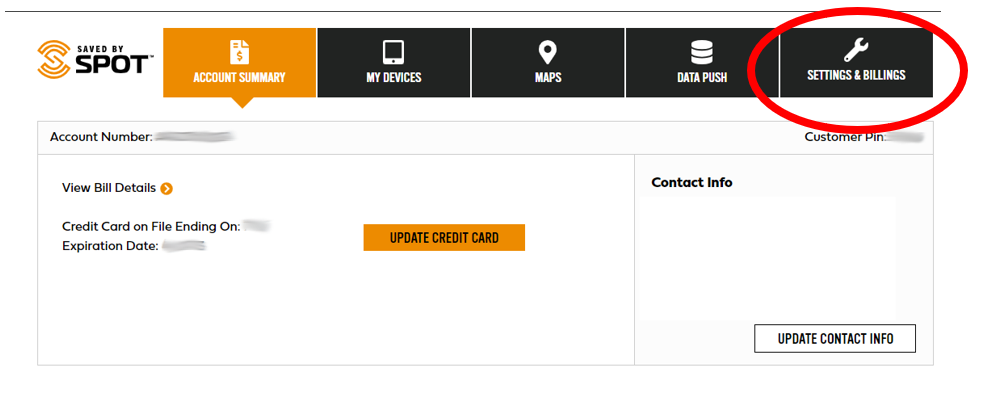
Step 3: Scroll down and select “View/Edit” under “XML Feed”
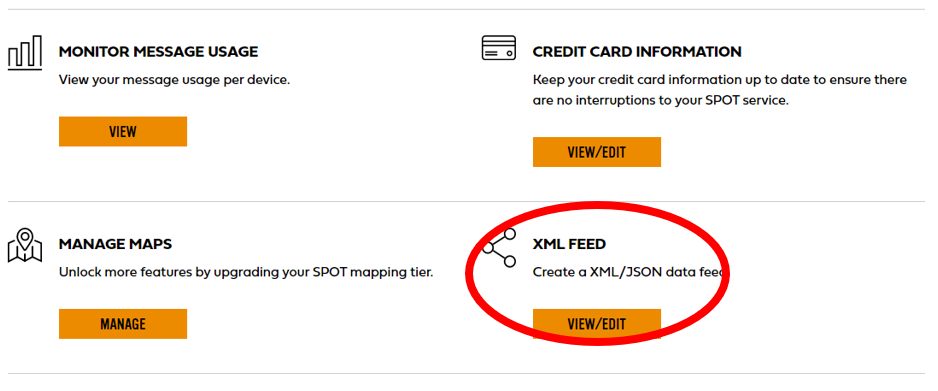
Step 4: Find or Create your XML feed
Check to see if a Public XML feed exists by expanding the “View Details” menu. If a feed already exists, skip to Step 6.
To modify or create a feed, select “Create XML Feed”.
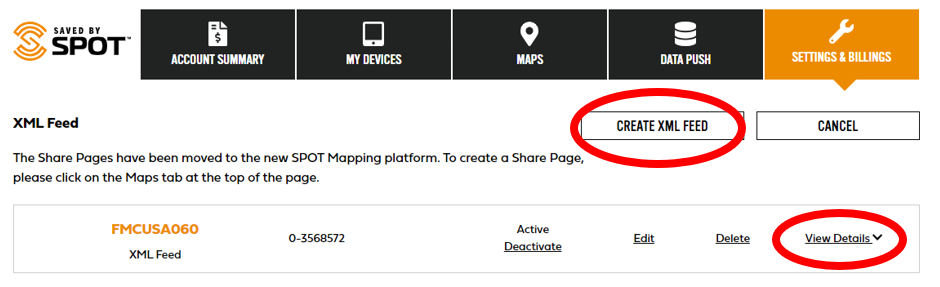
Step 5: Create your XML feed
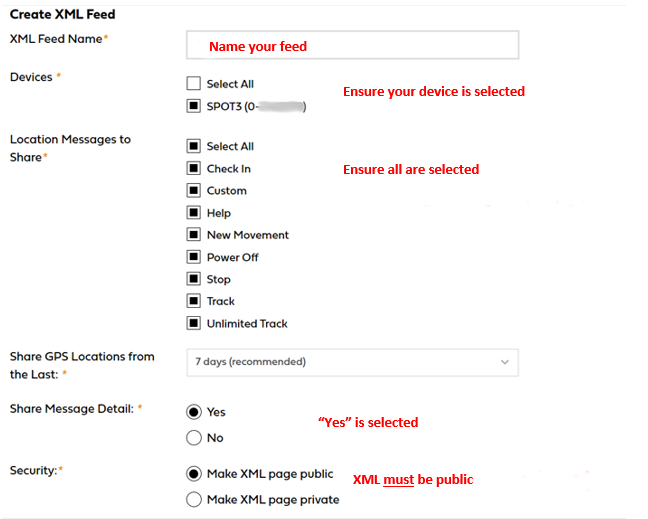
Step 6: Copy your XML feed
Once an XML feed exists, it can be found by expanding the “View Details” menu. Copy the unique 32-character XML feed identifier in the “Your XML Feed ID” field. Paste the 32-character XML feed into our form.